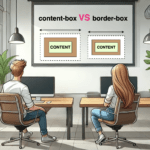We often format HTML elements using CSS but can achieve basic text formatting using only HTML. Below are some of the most common HTML formatting elements for text and layout. I also prepared some examples for better understanding.
HTML Elements – Text Formatting
bold
<b>...</b>
<div>I am a <b>bold</b> text</div>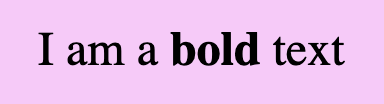
strong
<strong>...</strong>
<div>I am a <strong>strong</strong> text</div>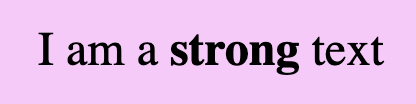
📢 Bold VS Strong
As we can see below <bold> and <strong> look exactly the same. The difference is that we use strong when we have to show an important text and bold when we want just to pay attention to the text, something like highlighting.
<div>I am a <b>simple</b> text BUT i am an <strong>important</strong> text!!</div>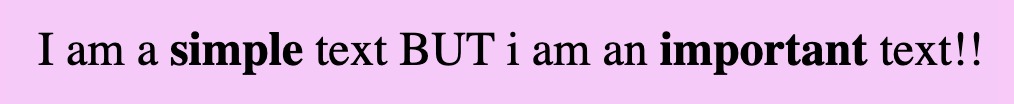
You may also like 🎬
italic
<i>...</i>
<div>I am an <i>italic</i> text</div>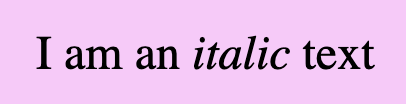
emphasized
<em>...</em>
<div>I am an <em>emphasized</em> text</div>
📢 Italic VS Emphasized
Formatting italic <i> and emphasized <em> appear in the exact same way. We use emphasized when we want to give emphasis to the text and italic when we want to present different our text.
<div>I am an <i>italic</i> text BUT i am an <em>emphasized</em> text!!</div>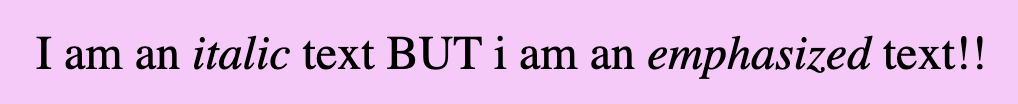
underline
<u>...</u>
<div>I am an <u>underline</u> text</div>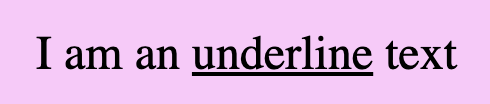
deleted
<del>...</del>
<div>I am a <del>deleted</del> text</div>
marked
<mark>...</mark>
<div>I am a <mark>marked</mark> text</div>
You may also like 🎬
big
<big>...</big>
<div>I am a <big>big</big> text</div>
small
<small>...</small>
<div>I am a <small>small</small> text</div>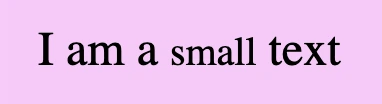
superscript
<sup>...</sup>
<div>I am a superscripted text: a<sup>2</sup> X a<sup>2</sup> = a<sup>2 + 2</sup></div>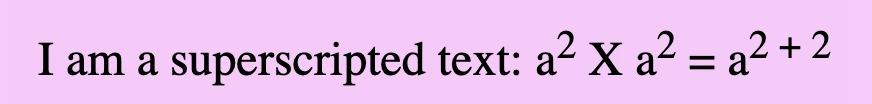
subscript
<sub>...</sub>
<div>I am a subscripted text: H<sub>2</sub>O</div>
You may also like 🎬
HTML Elements – Layout Formatting
We can use two tags in HTML to manipulate our document’s layout. Break Line tag <br/> which inserts a new line by adding the tag wherever we want to force the text to break and the Horizontal row tag <hr/> which is used if we want to add space between HTML elements.
There are both self-closing tags as they are empty elements.
break line
<br>
<div>This is a sentence which <br>forced to break in two lines!!</div>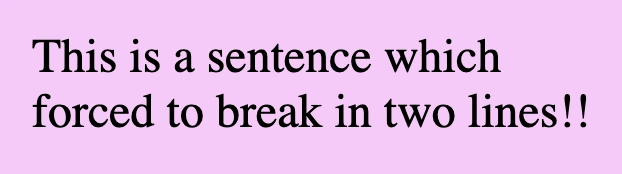
💡 A common practice for adding a new line is using the break line tag, which is helpful If we want to write an address.
<div>Jane Doe<br/>Champs-Élysées Avenue<br/>Paris - France</div>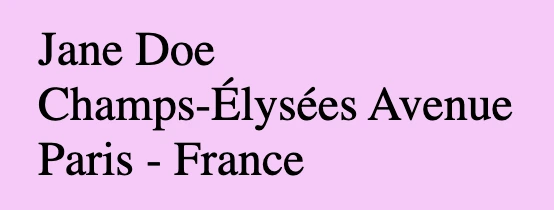
horizontal row
<hr>
<h2>Chapter 1</h2>
<p>Here goes text for chapter 1</p>
<hr/>
<h2>Chapter 2</h2>
<p>Here goes text for chapter 2</p>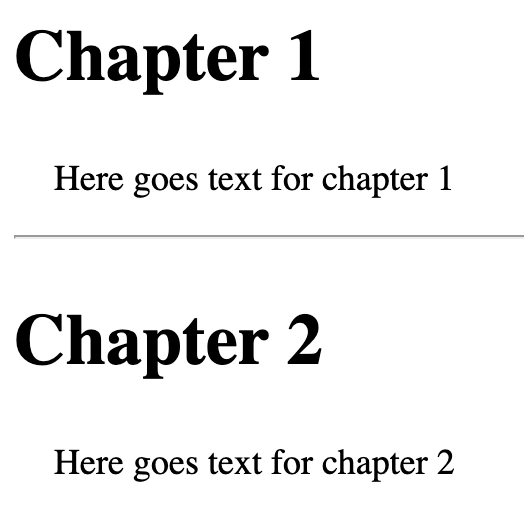
💡 Remember, If you want to apply extra styling, you have to use 🔓 CSS instead! HTML is used as a markup language, whereas CSS is the one responsible for making something more beautiful 😄).
🌼 Hope you found my post interesting and helpful. Thanks for being here! 🌼